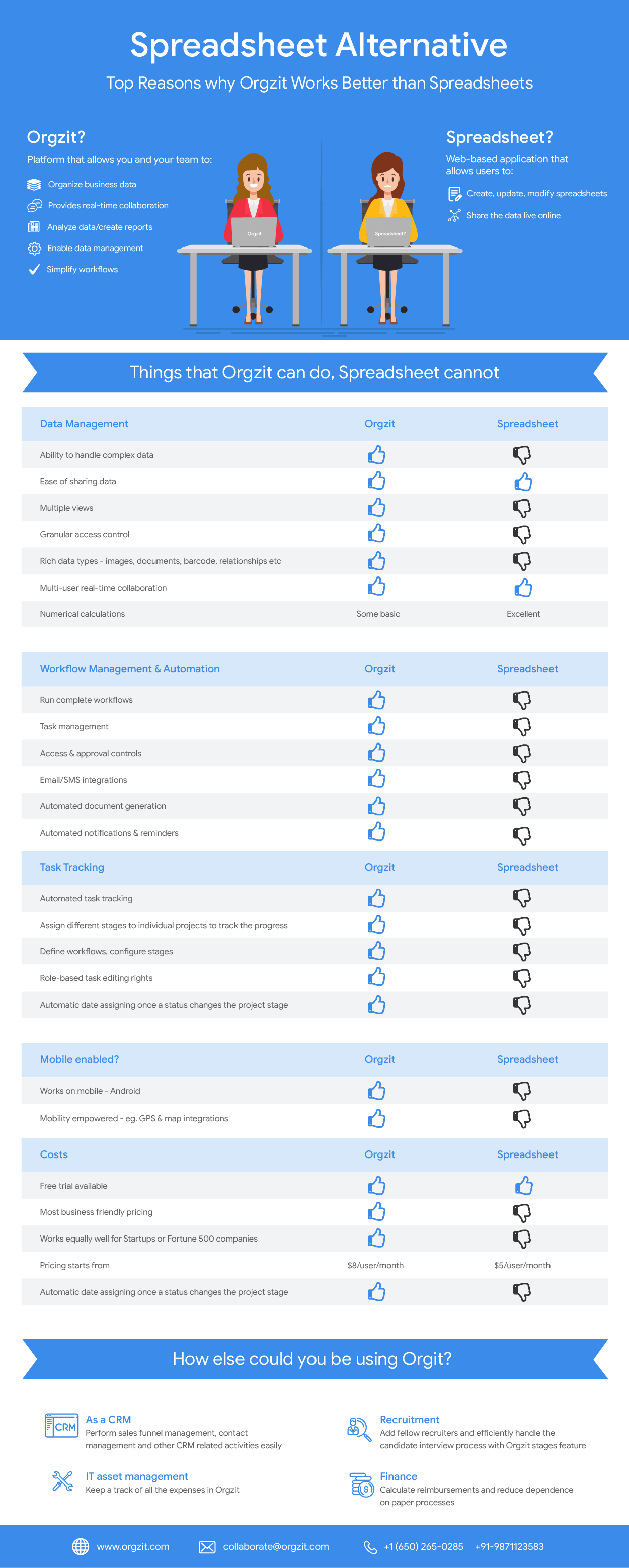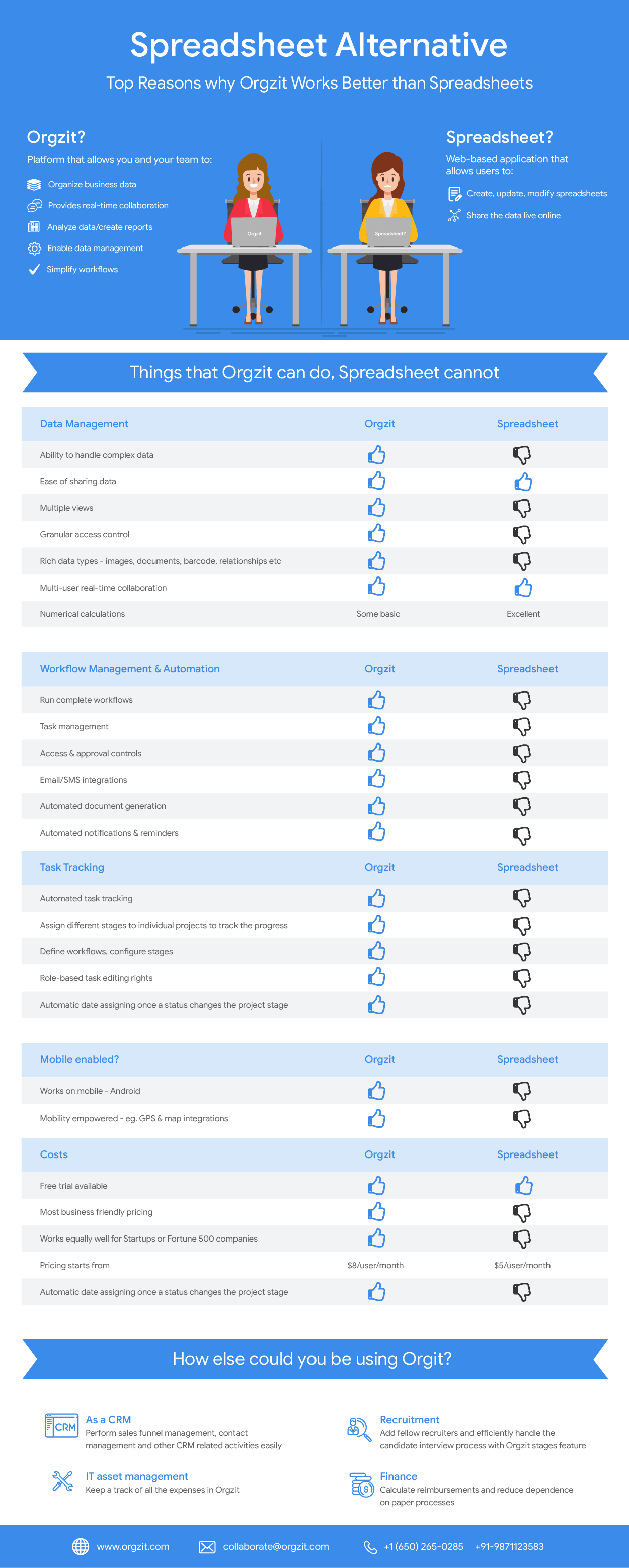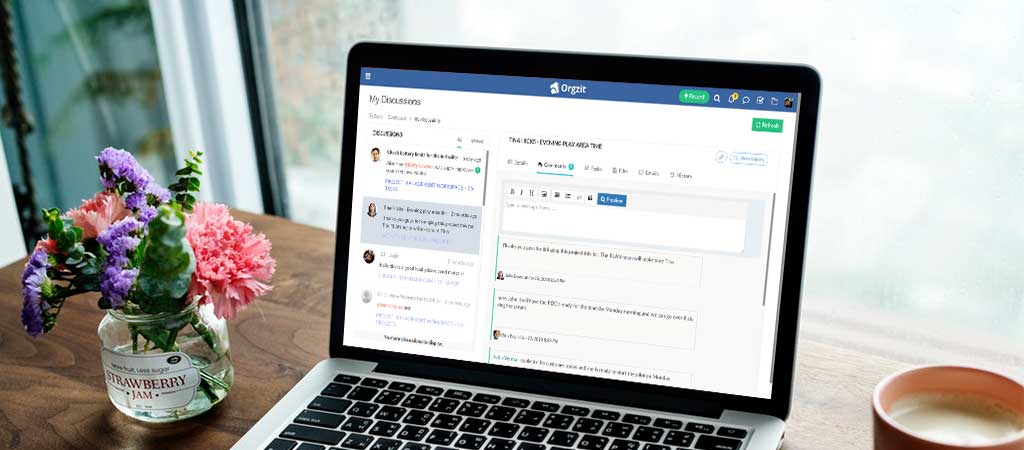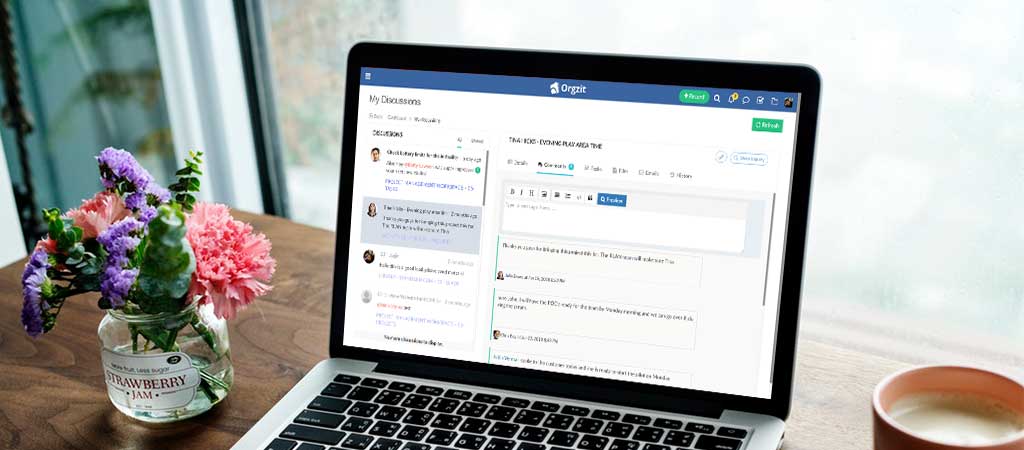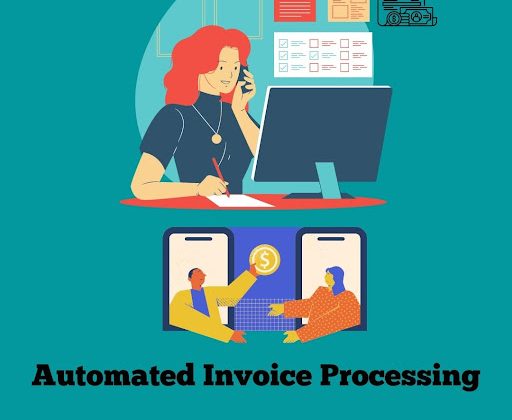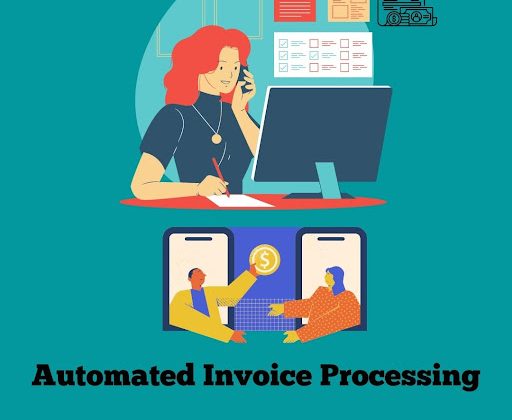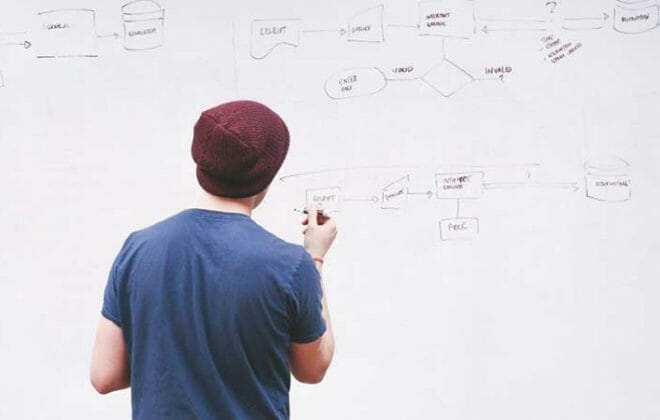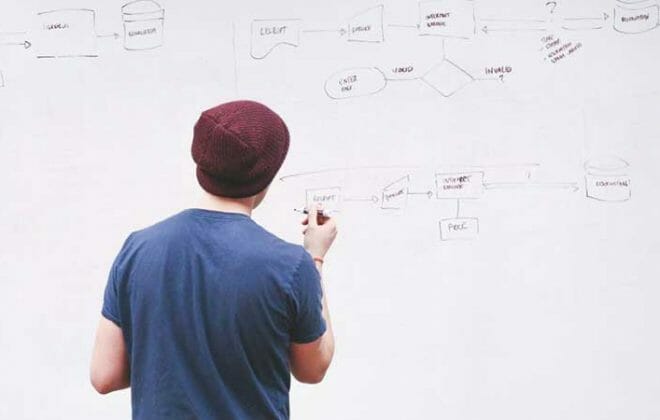Why Orgzit Is A Better Spreadsheet Alternative?
Top Reasons why Orgzit Works Better than Spreadsheets
Ditch manual, choose automation.
Trusting spreadsheets to run your business is like letting your business do volcano boarding on a live, ready to explode volcano. No, really, Spreadsheets could be a ridiculously dangerous way to run a business. We have a story by James Kwak to prove that –
The issue is described in the appendix to JPMorgan’s internal investigative task force’s report. To summarize: JPMorgan’s Chief Investment Office needed a new value-at-risk (VaR) model for the synthetic credit portfolio (the one that blew up) and assigned a quantitative whiz (“a London-based quantitative expert, mathematician, and model developer” who previously worked at a company that built analytical models) to create it. The new model “operated through a series of Excel spreadsheets, which had to be completed manually, by a process of copying and pasting data from one spreadsheet to another.” The internal Model Review Group identified this problem as well as a few others, but approved the model, while saying that it should be automated and another significant flaw should be fixed. After the London Whale trade blew up, the Model Review Group discovered that the model had not been automated and found several other errors. Most spectacularly,
“After subtracting the old rate from the new rate, the spreadsheet divided by their sum instead of their average, as the modeler had intended. This error likely had the effect of muting volatility by a factor of two and of lowering the VaR . . .”
With one equation gone wrong, the bank lost more than a billion dollars. That’s a bit too much of money, right?
Would you risk your business with a ‘widely used’ yet manual and error-prone tool? We guess, not!
Being paperless or digital is not enough anymore. It’s time to automate – make our processes more robust and error-free. We live in an era when major technological changes are changing the business game in its truest sense. If your business isn’t agile enough to adapt to such changes, it could easily be left behind or even wiped out.
A more robust alternative to spreadsheets can be Orgzit. Many business owners are focused on achieving growth, and your workflows management is a big piece of that. It enables you to increase the number of customers, leverage real value from complex org structures, and ultimately establish transparent business processes. As a business owner, you are exposed to a large market for some great work management products to fuel that growth. With this article, we decided to do a quick comparison of two popular options, Orgzit, and Spreadsheets.
This post does not talk about if Google Spreadsheets works best for you or not, it’s a quick analysis of how efficiently and productively you can use these products for different use-cases.
To begin with, Google spreadsheets is a web-based application that allows users to create, update and modify spreadsheets and share the data live online. While, Microsoft’s spreadsheet, MS Excel allows users to organize, format and calculate data with formulas within the spreadsheet system.
Orgzit is a platform that allows you, and your team, to organize business data in an orderly fashion (just like Excel/sheets). It provides real-time collaboration features (just like Slack/WhatsApp), analyzes data/create reports (like Excel/sheets) and overcome the major limitation that puts Google spreadsheets back in the first gear – data management.
Here are a few reasons how Orgzit can replace Google Spreadsheets/Excel and become your plug and play collaboration and workflow management tool that needs zero coding.
#1 Spreadsheets can’t become your database. Orgzit can!
If both spreadsheets and databases play a part in your daily operations, this article might be the gold mine that you were looking for since you started crawling the web looking for an alternative to Google spreadsheets (or Excel) for effective project management purposes.
#2 Spreadsheets end up like a maze, Orgzit simplifies work!
Many people start using sheets for managing standardized workflows (such as Sales CRM, Task Management, Order Management etc) management purposes and end up getting lost in the process. Yes, Google Sheets serves as an awesome platform where you can share one file with all your team members, comment, edit in real-time. You can even assign tasks but with limited capabilities. In Google spreadsheets –
- There is no way to schedule the assigned tasks and no way to link a task to a particular project.
- Secondly, you are unable to add files linked to your data (say a particular cell or row in your project management spreadsheet).
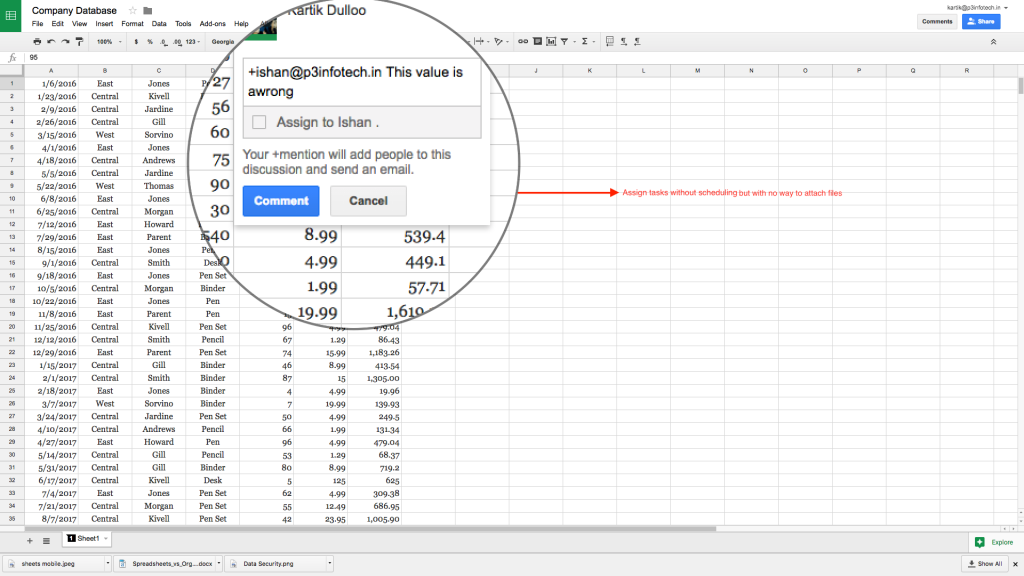
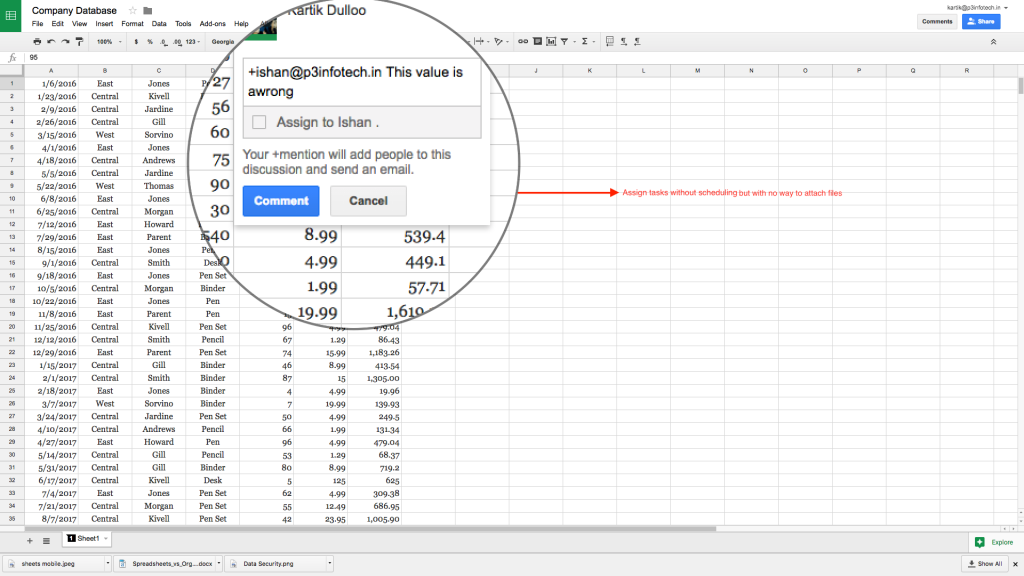
In Orgzit, you can do all this without switching between multiple tabs. You can collaborate in real-time as well as assign tasks in a particular record there and then – immediately triggering a notification to the user to whom the task has been assigned.
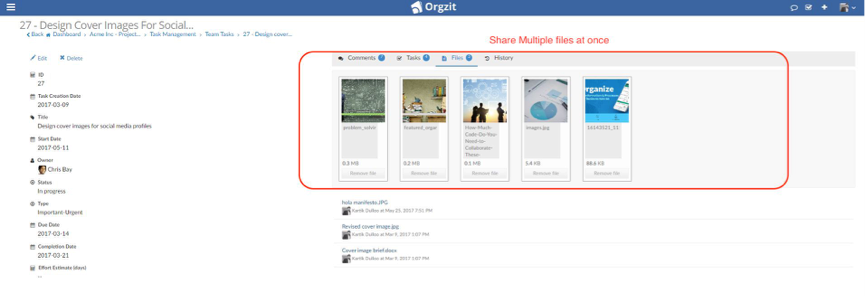
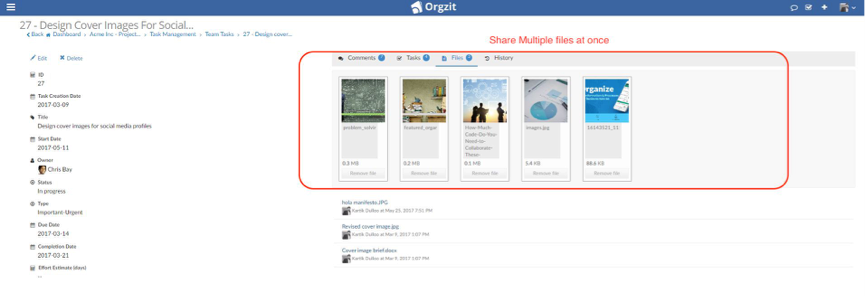
Add multiple files in OrgzitAdd and schedule multiple tasks in Orgzit
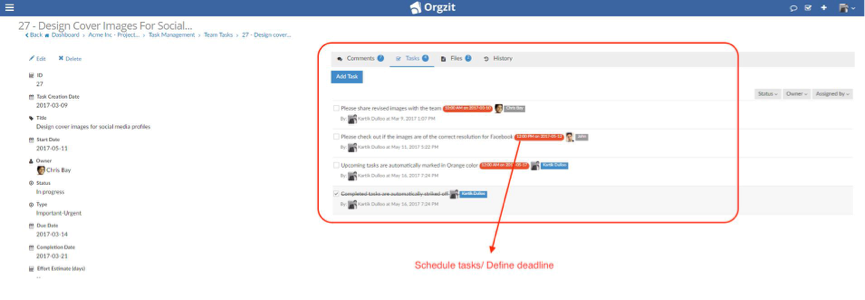
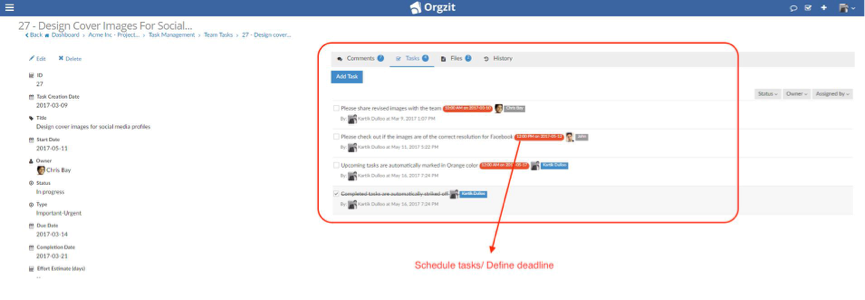
Related read: How to perform task management in Orgzit
#3 Spreadsheets cannot get your conversations in one place, again – Orgzit can!
Now let’s say you’ve assigned a lot of tasks to your team members in Google sheets, they have got a lot of emails, and now you want to track the status of all the tasks and the conversations that took place in reverse chronological order. You’ll find it very hard to do that in sheets.
In Orgzit, you can simply see all tasks assigned to you at all three levels- Account level, Spaces level, and App level. You can also keep track of all your discussions in one place with ‘My discussions’ section.
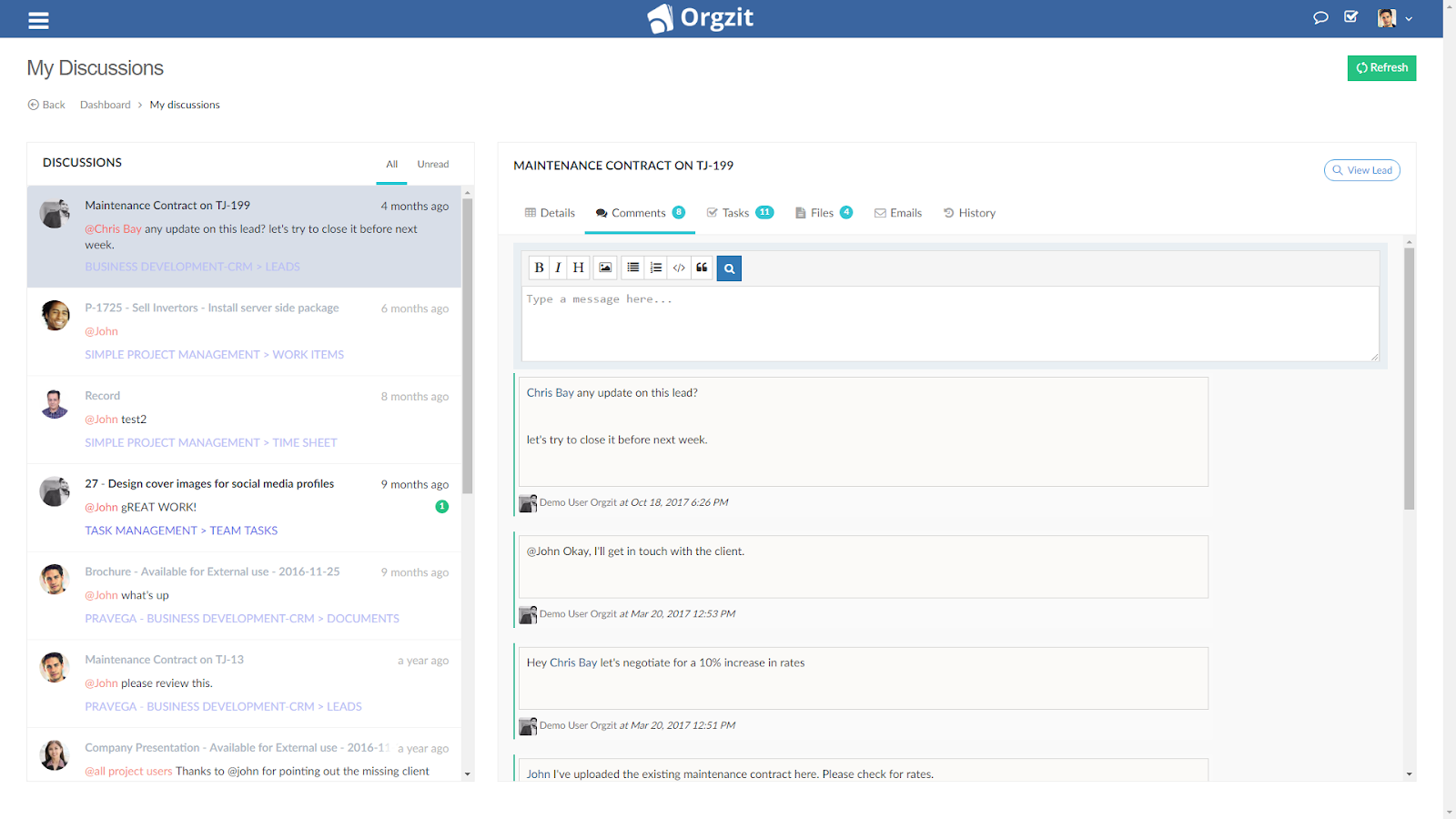
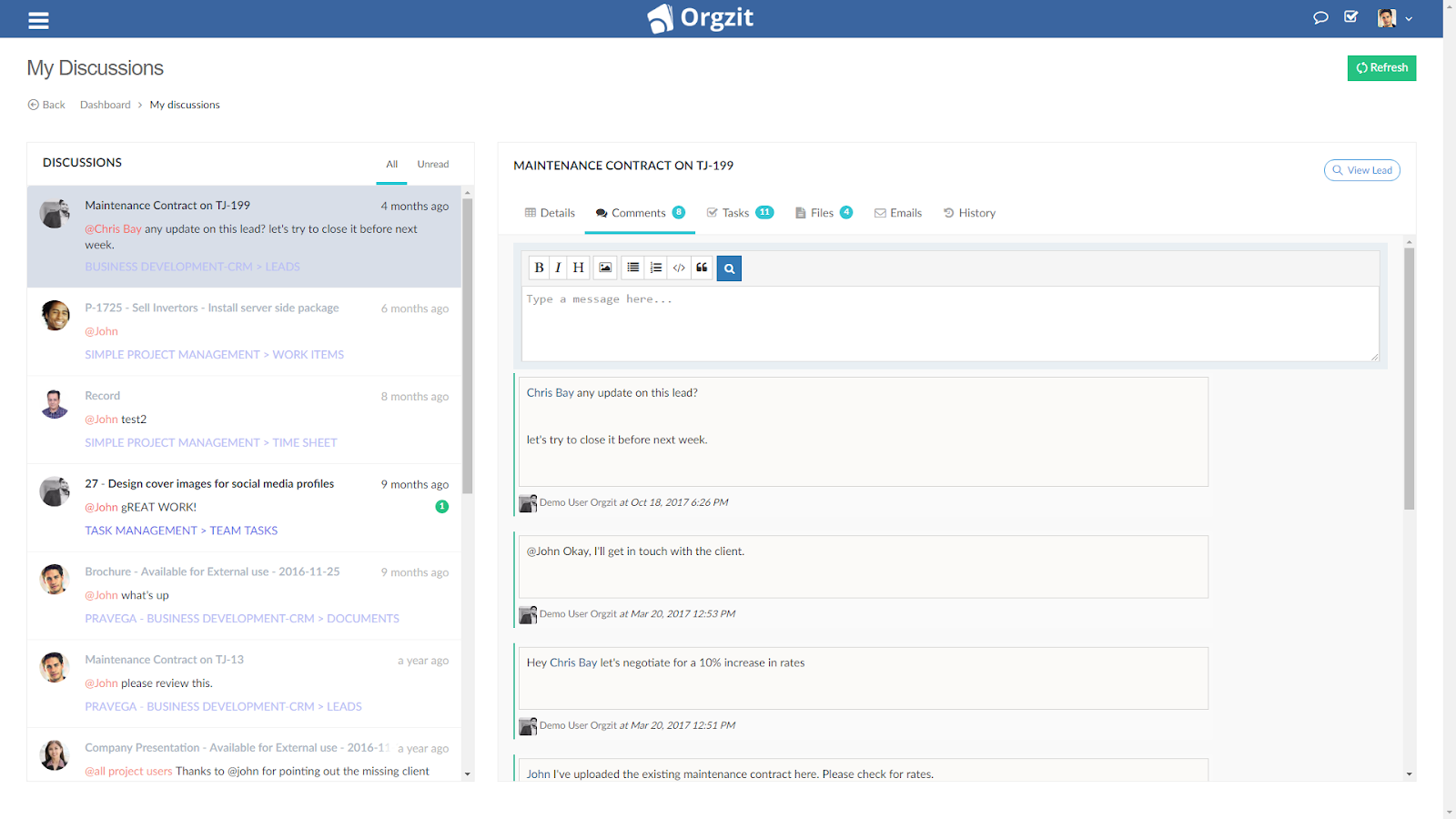
See all discussions you had from all projects from all apps from all records.
Related read: “Since Orgzit happened to us, we have been continuously adding new ways to delight our customers,” – George Thomas, CEO, Beth Lifestyle.
#4 Orgzit enables user-defined access to information, Spreadsheets offers only a part of it
Once you start collaborating on sheets, all the members with whom you have shared the link will be able to see the data. Thus, if you want to share only a part of data with your team, and withhold the rest owing to certain administrative reasons, it will be unwise to use Google Spreadsheets. There is no way to define who will be able to see what and still collaborate in real-time. This often leads to miscommunication and results in missed strategic opportunities.
What is the use of using a platform when you can’t set permissions?
None!
This is where Orgzit takes the stage and allows you to define role-based access for team members. In Orgzit, you can define multi-level security to enhance the way data is shared within your organization.
Related read: Orgzit granular access control levels
#5 Spreadsheets cannot automate workflows. Orgzit automates your projects’ journeys.
Let’s say you are outsourcing content management services from a 3rd party agency and you are collaborating with them on sheets. In order to successfully establish project statuses, you’ll need to define a new field where you will need to manually update the progress from one stage to another. You’ll need to manually enter the data in spreadsheets.
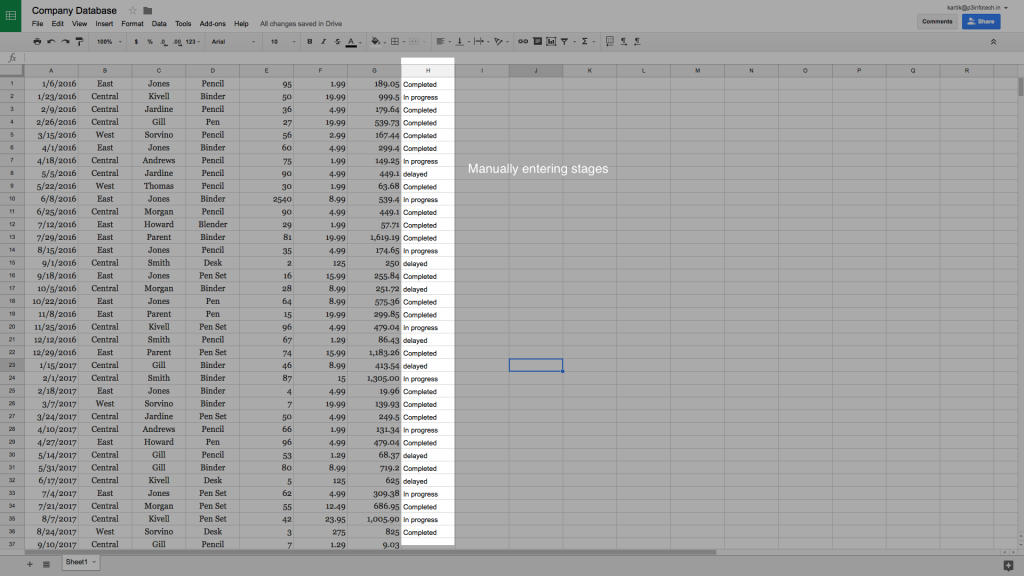
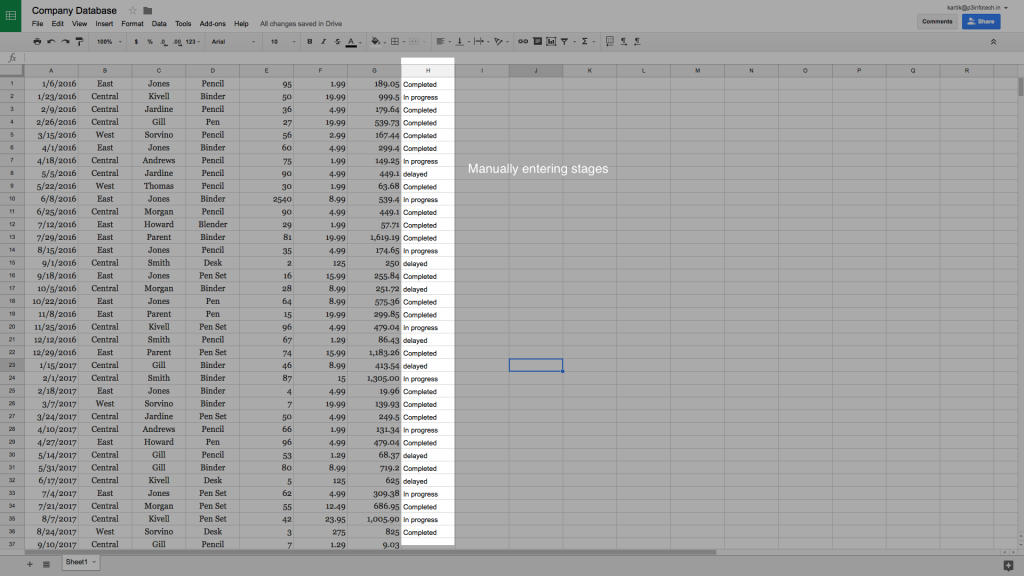
In Orgzit, you can assign different stages to individual projects to track the progress at regular intervals. You can also setup status transition rules and workflows as per your particular business processes and requirements. For example, you can set up controls such that only the QA engineer or Project Manager can change the status of a project to Completed.
You can quickly configure stages in Orgzit
What’s more? You can also define permissions for users to restrict backward action once a project stage has been moved from ‘In progress’ to ‘Completed’. This ensures that there is no constant switching of project statuses.
“Our data is so well-organized that it takes us no time at all to generate detailed and accurate reports. Our clients are always delighted with our quick turnarounds.” – Subhash Verma, Technical Lead and Director, Spans Envirotech.
#6 Orgzit gives you complete control of your work management system. Lets you automatically assign Ids, completion dates and even send custom notifications
In a rush to complete projects and marking it as ‘Completed’ in the project statuses, people often forget to keep a track of dates. Ask your QA team the importance of dates when it comes to project timeline is established. And if you work in an agile culture, dates become much more important.
In Google spreadsheets, this functionality requires a formulae setting. You will need to search Google for that and there are always those events when people accidentally edit or delete data from the sheets.
This is where Orgzit comes to your rescue.
In Orgzit, you can automate the process of assigning a date once a project status changes stages.
Moreover, if you want to make some changes in a record in Google spreadsheets, which is linked to a record in another sheet, you will find that it needs add-ins to be installed.
Whereas in Orgzit, with the help of foreign keys (aka Relationships), you can link two records easily.
#7 Maintaining a dedicated audit trail/minute level history for auditing – Spreadsheet makes it complex, while it’s a cakewalk with Orgzit
Let’s see! Your company has been under-performing in a project lately. You decide to conduct an internal audit for accounts and project team to encourage transparency and implement accountability. In Google Sheets, you’ll have to go through a long list of changes made by who and when consuming a lot of time –
You’ll need to dig deep in Google spreadsheets, chances are higher you might miss crucial information.
Whereas in Orgzit, you can check detailed record changes in a click of a button, saving you time and providing you that exact piece of information that you were looking for.
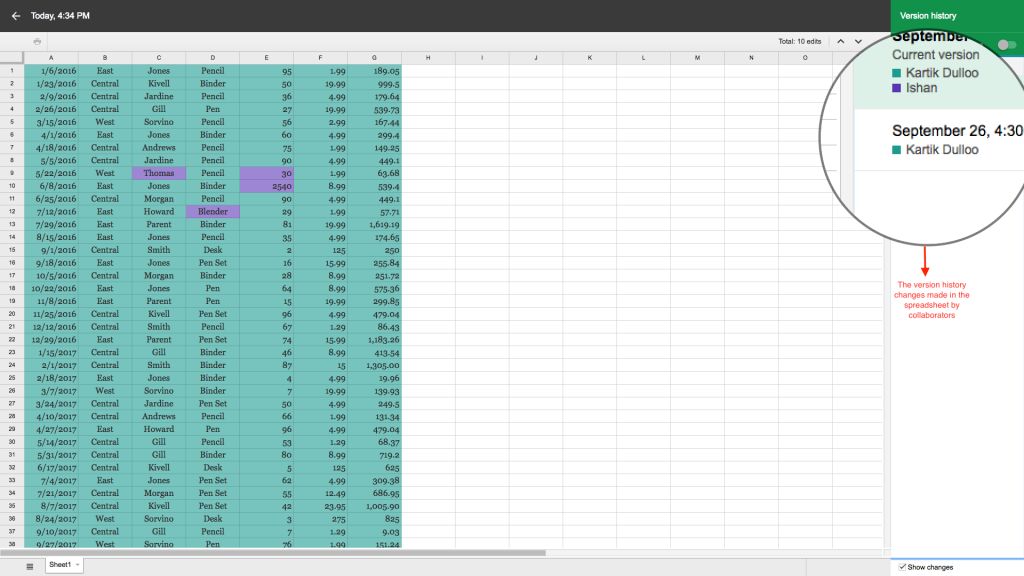
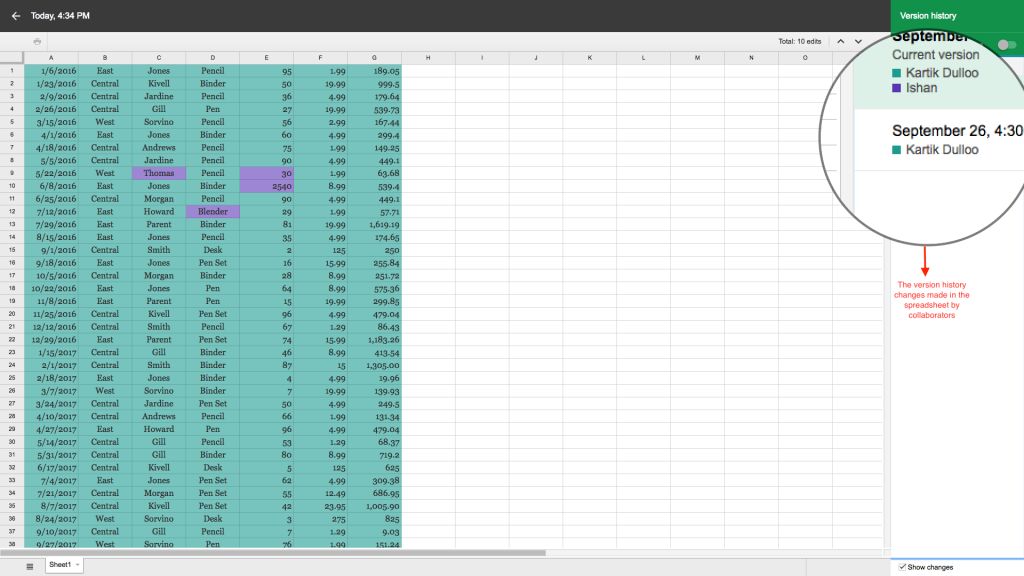
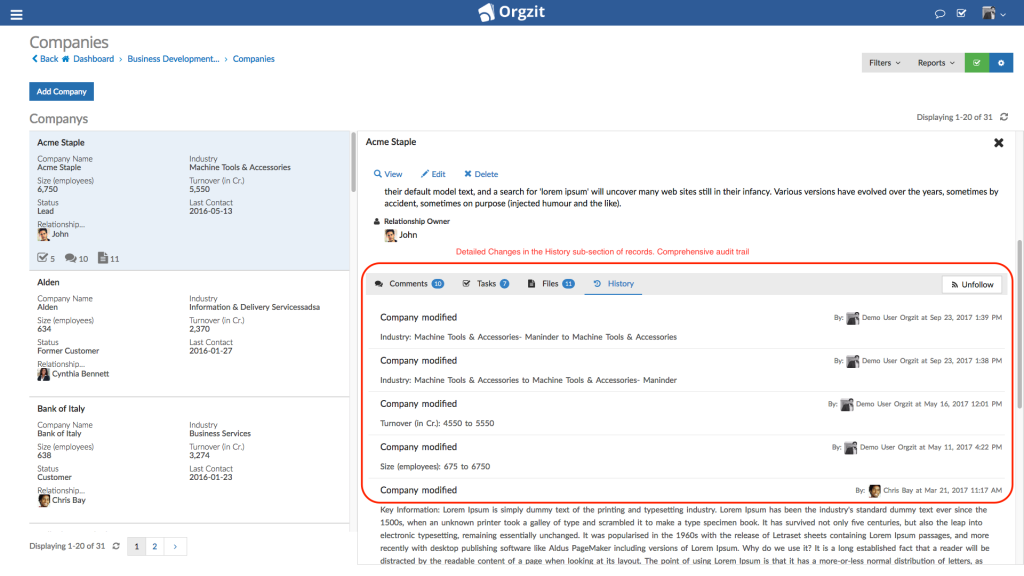
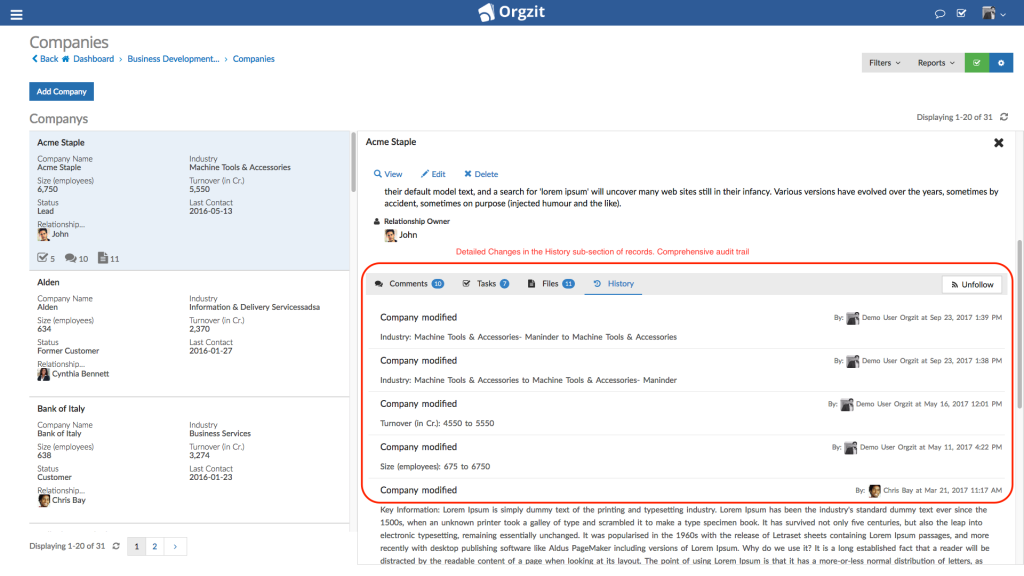
You can quickly discover minute details in Orgzit
Related read: Orgzit Features that triple productivity
#8 Spreadsheets give limited scalability, Orgzit empowers you with an impressive scalability
Imagine this: You outsource customer support to an external agency, they require you to share your existing client database & related information. If you share an unorganized, ‘make-sense-out-of-it-yourself’ spreadsheet with them, you only complicate things for them. We live in a simplification age- cloud age. Orgzit is meant to simplify your work processes to help you excel (no pun intended) faster.
Secondly, Orgzit helps you draw meaningful insights from your data to help you make informed business decisions. With the ability to customize cloud apps that expertly mimic your business processes and structure. You can use Orgzit for more than just project management:
- As a CRM: Successfully use Orgzit as your CRM where you can perform sales funnel management, contact management, and other CRM related activities easily.
- Recruitment: Add fellow recruiters and efficiently handle the candidate interview process with Orgzit stages feature.
- IT asset management: Use Orgzit as an IT asset management and keep a track of all the expenses in Orgzit itself.
- Financial calculations: Use Orgzit for calculating reimbursements and reduce dependence on paper processes. No formula process to screw up the deal like JP Morgan did.
#9 Spreadsheets + Mobile = Cereal with milk + Orange juice
For collaboration purposes, it is almost impossible for your team members to participate in a shared sheet discussion in real-time unless they are sitting in front of a desktop/laptop. Excel and Google sheets on mobile can be hard to understand and use. No surprise.
In today’s mobile generation, people prefer the user-friendly interface of a mobile app rather than a web-app. And that’s exactly what Orgzit provides you.
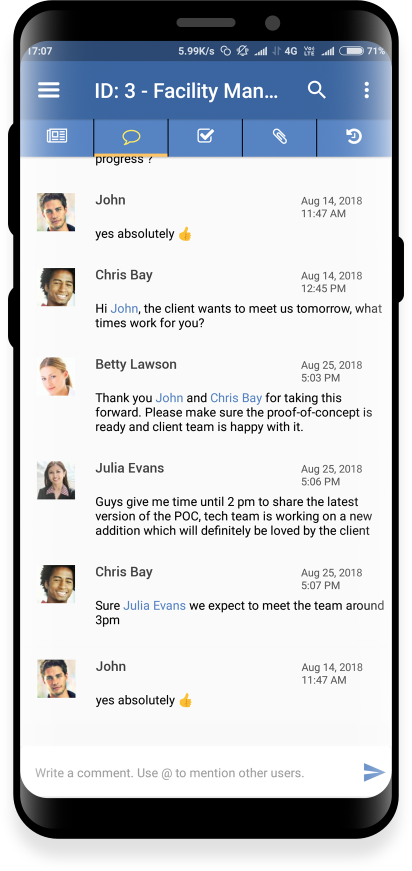
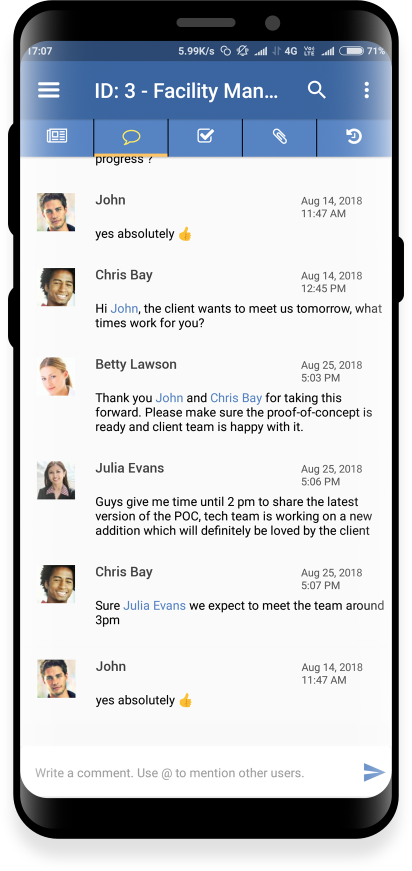
It can be tough to handle sheets while you are mobile
Orgzit works like a charm on the web app as well as the mobile app so that despite remoteness or unavailability of your team at a specific time, you are always connected to them.
In Orgzit, once you assign a task to any of your team member, they get a push notification reminding them of the deadline and description of the task. This ensures that your assigning is always in sync with your team members – whether or not they are online.
#10 Google & China Have A History


Last but not the least, if you are handling a project where the client is located in China (or you have any team members working there), you might be at a collaboration cul-de-sac as Google Suite is completely blocked in China.
If you want to pay for a VPN for simple project management (sharing files and task management), go right ahead.
You’ll be amazed at how splendidly will you be able to manage your whole project within Orgzit – without being afraid of a security issue in case of a bad VPN.
Related read: Here’s My (Your) Story of Productivity
Pricing
Google Spreadsheets is free to use, while Excel is the part of complete MS Office suite of applications that charges on a monthly subscription or on a product license model. Orgzit is a highly customizable, ready-to-use, pay-as-you-go, and a no-code relational database tool that perfectly fits your business needs. The best part is – it works for everyone – from startups to enterprises. Orgzit offers one-stop, cloud-based, comprehensive work management product – it means no more a zillion tools to manage work. Orgzit pricing starts from as low as $8/user/month, check out other pricing plans here.
Plus, Orgzit offers a complete range of ready-to-use Launchers for you to get started instantly with just a few clicks. The launchers cover a wide variety of business use cases as well as industry-specific solutions that can serve as a good starting point for building your own custom work management solution on Orgzit.
Product support
Spreadsheets support is mostly restricted to the documentation available on the web. Although Orgzit is an easy-to-use workflow management product, we’ve always got our customers’ back. Help is available when you need it. We understand that when you choose a new product you have questions, or might need help occasionally. With Orgzit you have access to our support team to help answer your questions at any time. We are just an email or a ‘hello’ away.
Or, if you’re having trouble deciding the right option for your business, just give us a holler and we will sit down with you to understand your business problems and guide the best possible solution.